How to Bypass Administrator Password on Windows 7/8/8.1/10
iSeePassword Windows Password Recovery application to bypass Windows 7 password without system reinstallation. With it, you will be able to retrieve the lost or forgotten Administrator password and grant your access to your system, it provides two ways to create a booable reset disk with USB drive or DVD, then safely and easily reset administrator and other local user accounts for Widnows 7, 8/8.1 and Windows 10. The principle of this program is very simple, it just writes a new ISO image files to your flash drive or DVD to create a reset disk, never damage to your original data and system.
Support Windows OS : Windows 10/10.1/10.2, Windows 8/8.1 and Windows 7/Vista/XP
What You Need:
1) Prepare a blank DVD/CD or a USB flash drive with no less then 1G capacity.
2) An accessible Windows computer. You can borrow from your friend's if you haven't.
3) Password reset tool, directly download it below.
1Download and Install Windows Password Recovery on Your Another Normal Computer
First of all, you need to download and install program on another accessible computer firstly, the installation is easy to operate, then open the program. You will see the main Window below.
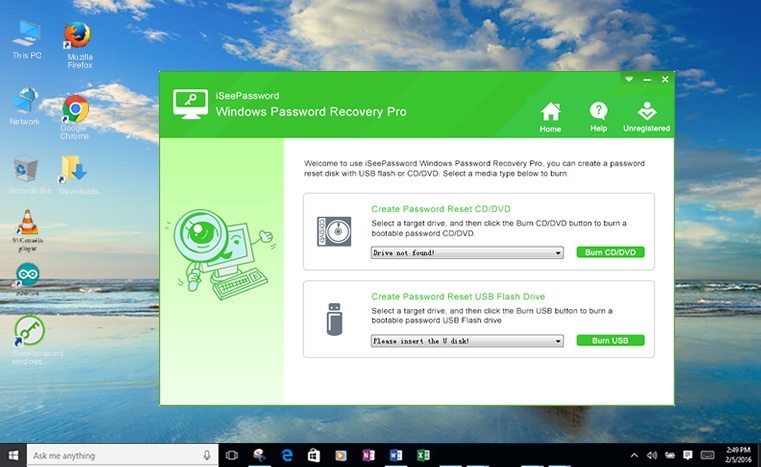
2Start to Make a Bootable Recovery Disk ( Here we take USB for example)
This program provides two ways to create a recovery disk (USB or DVD/CD), here we take USB flash for example. After the installation, insert your USB flash to a normal Windows computer, then you'll be asked to select a Media type to create a recovery disk.
Here you should click the USB Device button and select your USB drive from the drop-down list. Then click "Burn USB" to let the program burn the ISO images files to your USB drive. It will take some time to finish the burning process. Please be patient! Don't disconnect your USB to your computer before the burning finishes.
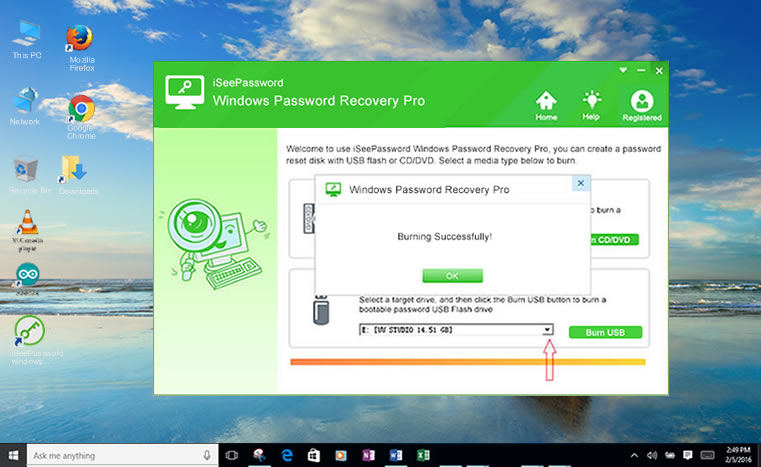
3Insert the USB Drive to Your Locked Computer and Boot Computer from USB
After created a recovery disk with your USB drive, then insert it to your locked computer. Here it's also noteworthy that you must change BIOS boot sequence to make it boot from USB. Restart your locked computer and press "Del" or "F2" button while the computer is initializing, then Go to the bios setting and change the BIOS options. After all, press F10 to save your changes.
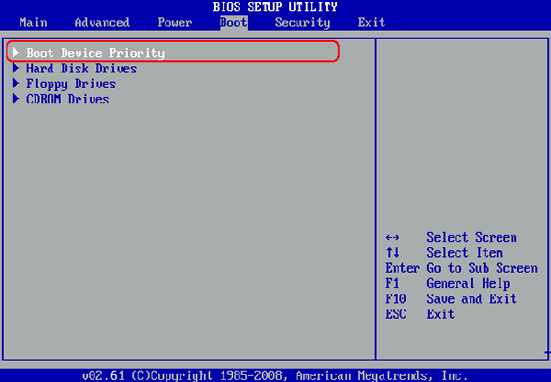
4Start to Reset Your Password, then Reboot Your Computer
Keep the USB dive plugged to your computer and reboot your computer after the boot order has been changed into USB. Then Windows Password Recovery program will be startup during the booting, you will see the main screen. It will automatically detect all the current account and list to you. Just select the target user that you want to reset. Then click the "Reset Password" button.
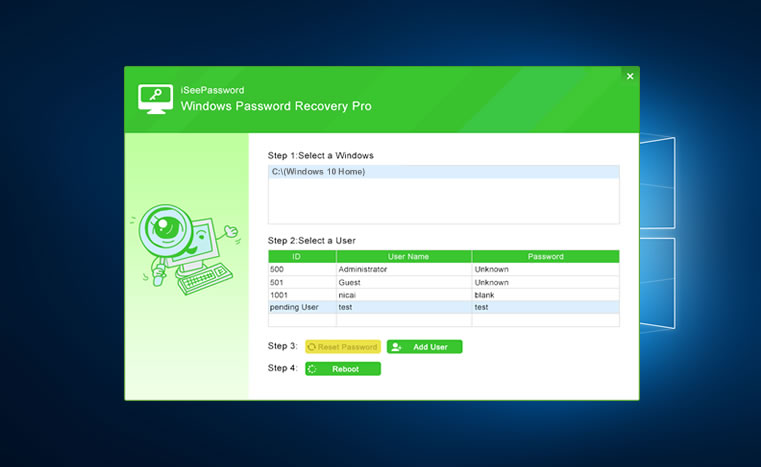
After the password reset, the password of the target user you select will be blank. "Congratulation" message will pop up once the password has been reset successfully. Then Click "Reboot" to restart computer without login password.
There is one thing you can guarantee yourself of and that is security. No amount of crucial data is going to be lost while the software does its work. You can be sure that safety is the number one priority here and you can absolutely rely on its system functions to provide you the best of password recovery services. If you're locked out of Windows 10, 8, Windows 7, Vista or XP, you can either use the professional, personal or advanced version to suit your needs. It is flexible with several application ranges that can be used successfully to gain the best recovery benefits. Therefore you no longer will have to worry if you forgot the Windows password and need to get it fixed urgently without having to resort to monetary services.
There is no doubt that password protection on your Windows 7, 8 or 10 is very important to your files, without password, anyone who can get physical access to your Windows and stole your files, photos or emails. If you forgot it, you still have the chance to bypass Windows 7 login password.





No comments: